-
Engineering and Architecture
Exams
Colleges
Predictors
Resources
-
Computer Application and IT
Quick Links
Colleges
-
Pharmacy
Colleges
Resources
-
Hospitality and Tourism
Colleges
Resources
Diploma Colleges
-
Competition
Other Exams
Resources
-
School
Exams
Top Schools
Products & Resources
-
Study Abroad
Top Countries
Resources
-
Arts, Commerce & Sciences
Exams
Colleges
Upcoming Events
Resources
-
Management and Business Administration
Colleges & Courses
Predictors
-
Learn
Law Preparation
MBA Preparation
Engineering Preparation
Medical Preparation
-
Online Courses and Certifications
Top Streams
Specializations
- Digital Marketing Certification Courses
- Cyber Security Certification Courses
- Artificial Intelligence Certification Courses
- Business Analytics Certification Courses
- Data Science Certification Courses
- Cloud Computing Certification Courses
- Machine Learning Certification Courses
- View All Certification Courses
Resources
-
Medicine and Allied Sciences
Colleges
Predictors
Resources
-
Law
Resources
Colleges
-
Animation and Design
Exams
Predictors & Articles
Colleges
Resources
-
Media, Mass Communication and Journalism
Colleges
Resources
-
Finance & Accounts
Top Courses & Careers
Colleges
Get Answers to all your Questions

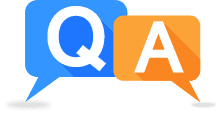
- #RRB Group D (RRB Level 1)
- #All India Institute of Medical Science MBBS
- #IBPS PO
- #Quantitative Aptitude
- #IBPS Clerk
- #IBPS RRB Office Assistant
- #Jawaharlal Institute of Postgraduate Medical Education Research MBBS
- #Jobs
- #RBI Assistant
- #IBPS RRB Officer Scale 1
- #State Bank of India Clerk
- #State Bank of India PO
- #RRB Assistant Loco Pilot
In an examination, a student scores 4 marks for every correct answer and loses 1 mark for every wrong answer. If he attempts in all 60 questions and secures 130 marks, the number of questions he attempts correctly. Is
- Option 1)
36
- Option 2)

- Option 3)

- Option 4)

- Option 5)

In an examination, a student scores 4 marks for every correct answer and loses 1 mark for every wrong answer. If he attempts in all 60 questions and secures 130 marks, the number of questions he attempts correctly. Is
- Option 1)
36
- Option 2)
- Option 3)
- Option 4)
- Option 5)
Answers (4)

Let the number of correct answers be x.
Number of incorrect answers
=>
=>
Let the number of correct answers be x.
Number of incorrect answers = (60 -x).
4x - (60 - x) = 130
=> 5x = 190
=> x = 38
National Test Abhyas
ABHYAS SUPPORT
Getting Started
An overview of National Test Abhyas, how to access, sign in, take tests and more.
arrow_forward
Take a Test
Discover how easy it is to take a test on National Test Abhyas.
arrow_forward
Test Feedback & Analysis
Understanding Feedback Analysis is crucial to your preparation and performance.
arrow_forward
System Requirements
This is where you will find answers regarding technical errors.
arrow_forward
Report An Issue
If you are facing any issue we are here to support.
arrow_forward
Do's and Dont's for National Test Abhyas App
settings_cellTips & Rules for using the National Test Abhyas App
Do’s (Taking a test on Android App)
General guidelines
Make sure you are signed in with your email/phone number and Password and you have downloaded the test.
Ensure that the battery in your device is sufficiently charged for serving 3 hrs before starting the test. We recommend your device is on charging mode during the test.
Make sure you are on Airplane mode before starting the test to avoid disturbance.
Connect your device to the internet to download the test question paper to attempt offline. Make sure you download the paper beforehand so as to avoid last minute rush.
Please ensure you sync to the internet before submitting your paper to generate your result and score improvement report
With OneDrive on your mobile device, you can access, upload, and share your files from anywhere. The mobile app lets you:
Open your files in Word, Excel, or PowerPoint to edit them.
Share, delete, move, or rename files.
Save files offline so you can view or edit when you're not connected to the internet.
Create new files and folders, take photos or videos, and upload new files.
Use Scan to turn a document, whiteboard, or business card into a PDF that you can annotate and share with others.

