-
Engineering and Architecture
Exams
Colleges
Predictors
Resources
-
Computer Application and IT
Quick Links
Colleges
-
Pharmacy
Colleges
Resources
-
Hospitality and Tourism
Colleges
Resources
Diploma Colleges
-
Competition
Other Exams
Resources
-
School
Exams
Top Schools
Products & Resources
-
Study Abroad
Top Countries
Resources
-
Arts, Commerce & Sciences
Exams
Colleges
Upcoming Events
Resources
-
Management and Business Administration
Colleges & Courses
Predictors
-
Learn
Law Preparation
MBA Preparation
Engineering Preparation
Medical Preparation
-
Online Courses and Certifications
Top Streams
Specializations
- Digital Marketing Certification Courses
- Cyber Security Certification Courses
- Artificial Intelligence Certification Courses
- Business Analytics Certification Courses
- Data Science Certification Courses
- Cloud Computing Certification Courses
- Machine Learning Certification Courses
- View All Certification Courses
Resources
-
Medicine and Allied Sciences
Colleges
Predictors
Resources
-
Law
Resources
Colleges
-
Animation and Design
Exams
Predictors & Articles
Colleges
Resources
-
Media, Mass Communication and Journalism
Colleges
Resources
-
Finance & Accounts
Top Courses & Careers
Colleges
Get Answers to all your Questions

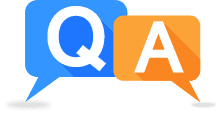
- Home
- Engineering
- How to download jee main admit card?
How to download jee main admit card?
Answers (1)

You can download JEE Main 2018 admit card in a few simple steps.
At first you have to open the link to download the admit card. Upon clicking, you will be redirected to the login window. On the login page you have to enter application number, date of birth and security pin seen on screen. Then you have to click on the ‘Submit’ button and download JEE Main admit card 2018. JEE Main admit card will be displayed on the screen. You must further check if there are any discrepancies in the JEE Main admit card 2018. If everything is correctly printed, you have to click on ‘Download Your Admit Card’ button and take a printout of the same. You must retain the JEE Main hall ticket with you for future reference and carry it with you on exam day. Make sure that the admit card is not soiled, mutilated or tampered in any way as there is a possibility of damaged admit cards not being accepted.
Make sure you have the correct credentials available with you before proceeding to download the admit card of JEE Main.
All the best for your exam.
JEE Main high-scoring chapters and topics
Study 40% syllabus and score up to 100% marks in JEE
Similar Questions
- 0.27 g of a long chain fatty acid was dissolved in 100 cm3 of hexane. 10 mL of this solution was added dropwise to the surface of water in a
- 0.3 g of acid is neutralised by 40 cm3 .125N NaOH .equvivalent mass of acid is
- 1. A block of mass 10 kg is kept on a rough inclined as shown in figure. The coefficient of friction between the block and the surface is 0


